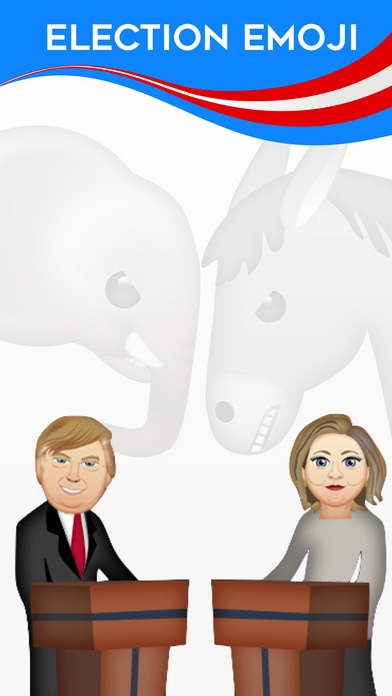VoteMoji 1.1
Continue to app
Paid Version
Publisher Description
Just in time for the 2016 election, we present VoteMoji, the first ever political emoji app. Browse from over 100+ icons of your favorite politicians and other election-themed content. Make sure to check back frequently as new content will be updated regularly as-it-happens based around events of the election. Whether you are a Republican, Democrat or Independent, you ll be sure to find plenty of emojis to voice your opinion and support your candidate. Now you have a new way to show your support and text with your friends about the election. Beyond the awesome content we ve added some amazing features to enhance your conversations. Instead of sending one single emoji, you have the ability to combine multiple icons together in a message. In addition you can also add text to your messages to make this one of the most in-depth emoji apps on the market. YOUR VOTE COUNTS! Make sure to register to vote if you already haven t. A NOTE ABOUT ALLOW FULL ACCESS: Rest assured that Gymoji will NEVER collect any personal information or transmit what you type over any network. Turning on Allow Full Access is simply an iOS requirement for third party keyboard. We take our user s privacy very seriously. Should you not want to use the keyboard, all of the content can be accessed directly from the app instead. (c) Copyright 2016 AppMoji Inc. All Rights Reserved.
Requires iOS 8.0 or later. Compatible with iPhone, iPad, and iPod touch.
About VoteMoji
VoteMoji is a paid app for iOS published in the Recreation list of apps, part of Home & Hobby.
The company that develops VoteMoji is AppMoji, Inc.. The latest version released by its developer is 1.1.
To install VoteMoji on your iOS device, just click the green Continue To App button above to start the installation process. The app is listed on our website since 2016-03-07 and was downloaded 2 times. We have already checked if the download link is safe, however for your own protection we recommend that you scan the downloaded app with your antivirus. Your antivirus may detect the VoteMoji as malware if the download link is broken.
How to install VoteMoji on your iOS device:
- Click on the Continue To App button on our website. This will redirect you to the App Store.
- Once the VoteMoji is shown in the iTunes listing of your iOS device, you can start its download and installation. Tap on the GET button to the right of the app to start downloading it.
- If you are not logged-in the iOS appstore app, you'll be prompted for your your Apple ID and/or password.
- After VoteMoji is downloaded, you'll see an INSTALL button to the right. Tap on it to start the actual installation of the iOS app.
- Once installation is finished you can tap on the OPEN button to start it. Its icon will also be added to your device home screen.